What is a Presentation and How to Make a Professional Presentation for Your Audience
Published by Rabia B. @
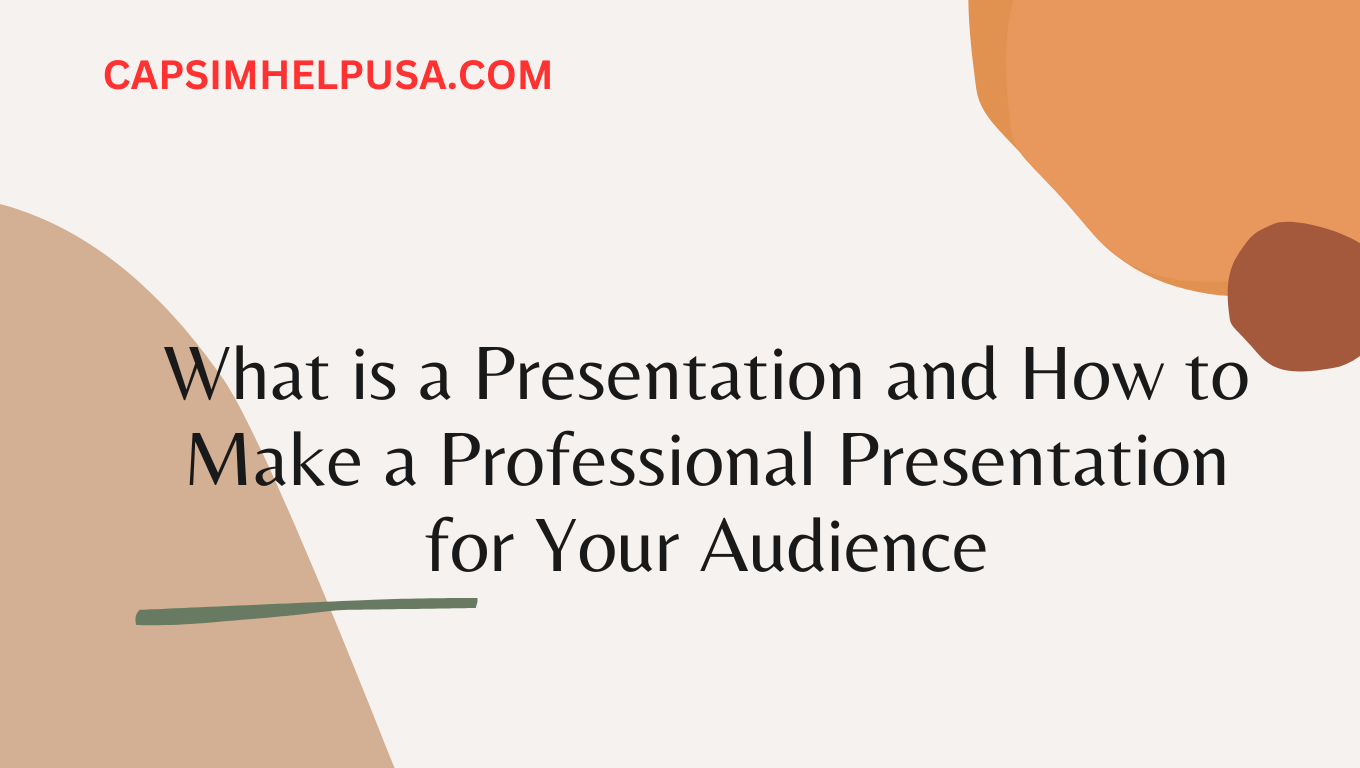
what is Presentation?
Definition of presentation: The speaker informs the audience in presentations. Speech, lecture, demonstration, or multimedia. Presentations inform, persuade, and educate in business, education, and public speaking.
Presentation Goal: Situational presentations have diverse implications. Common uses include sharing knowledge or informing the audience.
convincing the audience to agree or act.
Instruction: Teaching a task or topic.
Using comedy, narrative, or other methods to attract viewers.
What are the Presentation Types
Different presentations have different goals and methods:
Informative presentations provide facts. Tech briefings, business reports, and academic lectures are examples.
Persuasion Presentations: These inspire audience participation. Commercial pitches, political speeches, and advocacy presentations.
Presentations teach audiences how to do something. Workshops and lessons are examples.
Inspirational presentations These uplift viewers. Example: sermons, keynotes, and motivating lectures.
Presentation Elements
Many important components go into successful presentations:
- Content: Information or message.
Structure: Content structuring into a logical sequence.
- Delivery: How the presenter presents content.
Slides, charts, and videos boost presentations.
Audience Engagement: Methods for keeping the audience interested.
Presenting Professionally to Your Audience
First, Know Your Audience
Audience Analysis
Understanding your audience is crucial before presenting. Audience analysis tracks presentation attendance. Consider these elements:
Demographics: Age, gender, education, job.
How much do they know about it?
Their interests and needs: What do they desire from your presentation?
Cultural Background: Does culture affect how others hear you?
Personalizing Your Presentation
After studying your audience, tailor your presentation to their needs. This includes:
Content Selection: Choose excellent, audience-relevant material.
Adjusting Complexity: Make sure the content matches your audience's knowledge.
Examples and tales should reflect your audience's experiences and interests.
Set your aim in Step 2.
Goals defined
Professional presentations need goals. Consider the key message you wish to make. - What should your audience learn from this presentation?How should your audience react to your presentation?
Specific Goals
Setting measurable goals is essential. Example: "By the end of this presentation, the audience will understand the key features of our new product."
"By the end of this presentation, the audience will be convinced to support our environmental initiative."
Instructional Goal: "The audience will install new software after this presentation."
Step 3: Presentation framework
Introduction
The introduction sets the stage for your presentation. A hook should be used to grab the audience's attention. Possible surprising fact, noteworthy quote, intriguing anecdote, or thought-provoking question.
Declare Your Goal: State your presentation's purpose and learning objectives.
Build Trust: Explain your background and why you can discuss this problem.
Outline Your Plan: Include key ideas in a presentation outline.
Body
The body of your presentation comprises crucial information. Sections should make sense. The parts should have a clear purpose and message.
Cite examples, case studies, and other evidence to support your arguments.
Include transitions: Clear transitions between segments enable your readers follow your mental process.
Conclusion
Conclusions wrap up presentations and reiterate key points. Summarize crucial points by simply reviewing the major concepts covered.
Declare Your Goal: Reinforce your presentation's key idea.
If appropriate, provide readers a clear next step.
Finish Strong: End with an impactful statement, quote, or idea.
Step 4: Create content
Find out and research
Do thorough study to get current and accurate facts. Trust academic journals, industry reports, and reputable websites. To ensure accuracy, double-check facts and data.
credit Sources: Track your sources to appropriately attribute them in your presentation.
Organise Data
Organise data rationally. Organize your material into an outline. Outline example: - Introduction: hook, purpose, credibility, agenda.
Structured body containing essential ideas and evidence.
Conclusion: Summary, goal, call to action.
Step 5: Slide Design
The Slide Design Principles
Presentation and messaging improve with good slide design. Follow these guidelines:
Keep slides simple. Use bullet points, short sentences, and white space.
Use consistent design throughout your presentation. Stick to one font, layout, and color.
Use legible typefaces and big fonts for back-of-room reading.
Visual order: Create visual hierarchy using headers, subheadings, and font sizes.
Use Visual Aids
Visible evidence may engage your audience. Common visual aids:
photos: Use high-quality, content-related images. Avoid generic stock photos.
Charts and graphs provide data visually. Pie charts for proportions, line graphs for trends—choose the right visual.
Create beautiful infographics to explain complex facts.
films: Show or explain via short flicks. Check videos for quality and relevance.
Step 6: Delivery Practice
Practice
Try your presentation numerous times to ensure smoothness. Practice in a mirror, film, or with a friend. Be mindful: Ensure your presentation fits the time restriction. Slow down and talk naturally.
Body Language: Be open and confident. Look at your audience, gesture to emphasize, and avoid distractions.
Modulate tone, pitch, and volume to engage your audience. Practice pausing for emphasis and not monotoning.
Managing Q&A
Be ready for audience questions. Prepare responses to common questions. Before replying, listen carefully to each question during Q&A. Clarify as needed.
Stay Calm: Even when presented tough questions.
Tell Truth: Answer questions honestly if unsure. Offer more details later.
Step 7: Engage Audience
Interactive Elements
Engage your audience with interaction. For real-time feedback, use audience polling.
Encourage questions and discussions during your presentation.
Involve audience members in exercises.
Techniques for storytelling
Make your presentation memorable with stories. Use personal anecdotes to support your claims.
Case studies provide context and examples.
Stories that move, inspire, or excite are emotional appeals.
Step 8: Tech
Presentation software
Design and deliver your presentation with presentation software. Popular presentation software includes Microsoft PowerPoint, which has several functionalities.
Keynote has high-quality design templates and is easy to utilize.
Cloud-based Google Slides allows collaboration and sharing.
Multimedia Integration
Improve your presentation using multimedia. Consider
Consider using audio clips for context or emphasis.
Use animations to highlight key points and transitions. Avoid overusing animations, which might distract.
Hyperlinks, clickable pictures, and integrated videos make presentations more interactive.
Step 9—final preparations
Tech Check
Ensure your presentation is technically sound. Prepare by testing the projector, microphone, and other gear.
Make sure presentation software and multimedia work.
Backup your presentation to a USB, online storage, or safe place.
Setting Up Venue
Set up and explore the location early. Make sure everyone can see and hear you by checking the seating arrangement.
Adjust lighting to view slides and be well-lit.
Make sure your voice is clear on the sound system.
Step 10: Present
Confidence and drive
Give a confident, passionate presentation. Contagious passion will engage your audience. Keep in mind: A genuine smile can enhance audience engagement.
Eye contact with audience members builds connection.
Be Yourself: Authenticity counts. Display your uniqueness.
Ability to adapt
Adjust your presentation based on audience feedback. Assess audience engagement using body language and facial expressions.
Accept feedback and adjust your presentation.
Conclusion
A good audience presentation requires planning, content, design, and delivery. Know your audience, set goals, and follow a structure to create educated, captivating, and interesting presentations.
A successful presentation involves connecting with your audience and speaking effectively, engagingly, and memorably. Practice and effort may help you present successfully and leave a lasting impression. If you are looking for a professional Capsim final Presentation Help for your business. Just contact our Capsim Expert





